
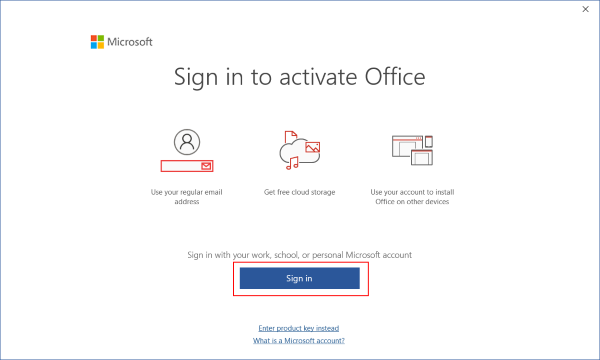
- #Office asking for activation after restart how to
- #Office asking for activation after restart software
- #Office asking for activation after restart password
iCloud Activation Bypass Tool Version 1.4 Remove Activation Lock Without Previous Owner So, you can check whether you have bypassed the activation lock or not.
#Office asking for activation after restart software
Here when the software successfully bypasses the iCloud, you will receive a success message on your screen. Step Seven: Bypass Activation Lock Successfully: Once you confirm your device details, the software will eventually start the unlocking process of your device. So, here you need to confirm your device details. Fone - Screen Unlock (iOS) software will identify your device. Step Five: Verify Your iPad Device Details:Īfter completing jailbreaking your device, Dr. After that, click ‘Agree’ and accept the warning. So, click on the ‘JailBreak Guide’ and follow the instructions given on the screens. Now before finally proceeding towards the iCloud account, here you will be required to jailbreak your device. Here from the given screens, you need to pick the ‘Unlock Apple ID’ option.Īfter this, you again are required to choose the one option for unlocking iCloud from the given two, i.e., ‘Remove Active Lock.’ Then pick the ‘Screen Unlock’ module from the given ones. Fone - Screen Unlock (iOS) software on your computer. Here let’s discuss how can you utilize this well-defined solution for solving your iPhone stuck in activation lock issue:įirst of all, you will be required to launch the Dr. So, you only need to keep sliding both of these screens until and unless you can see the home screen.
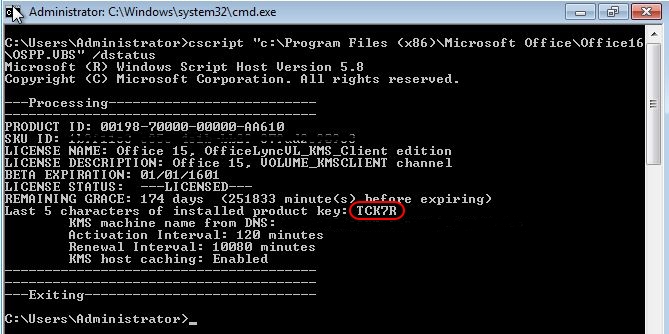
After this, you need to tap on nearly 30 characters in the Port zone.Īfter this, you are again going to view the language option and unlock the screen as well.Now you are required to clean out the address bar completely. After scrolling down, you will reach the ‘Menu.’ So, press the button.Then click the ‘i’ symbol shown just next to the Wi-Fi network.Now set your country and language as well.First of all, click on the ‘Menu’ button.Now for accessing most of the functions from your iPad device, you can permanently bypass the iCloud activation lock with the following steps: And when you activate your iPad device with the above-given solution, then even after unlocking your device, you will only be able to use the major functions only. Still, it could only give you a temporary solution that does not work persistently. Here the above-mentioned solution that is unlocking the stuck iPad via DNS (Domain Name System) is absolutely effective. Permanently Bypass iCloud when iPad is Stuck in Activation Lock: You can preview the apps available on the screen and then choose one of them for fetching the previous owner’s account details.Here one message will blink on your screen that will say you are successfully connected to the server. Now connect your device with a Wi-Fi connection.And then, you will be asked to enter the new DNS server, which you can add based on the following:įor USA/North America, you can use: 104.154.51.7Īnd for the Rest of the World, you can use: 78.109.17.60.First of all, you need to restart your iPad device.Here for unlocking your iPad device via Domain Name System (DNS), you can go with the given step by step guide: If you have followed all the given steps, then your device would be unlocked as you might have successfully bypassed the activation lock by deleting your device identity from Apple ID.īypass via DNS when iPad is Stuck in Activation Lock: After this, select the ‘Remove From Account’ option.After this, simply pick the device you require to bypass by identifying its name and model number.
#Office asking for activation after restart password
#Office asking for activation after restart how to
Part 2: How to bypass when the iPad is stuck in activation lock?įor Bypassing the activation lock on your iPhone device, here you can try three different ways given below:īypass with iCloud when iPad is stuck in activation lock:


 0 kommentar(er)
0 kommentar(er)
